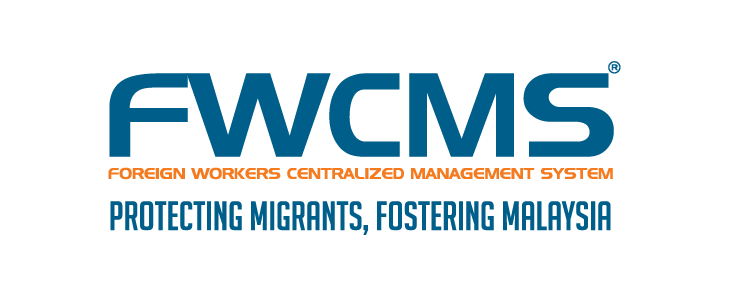1) How do I register or update the details of my company's Director or Person-In-Charge (PIC)?
FWCMS.CHAT
Last Update 2 年前
Please follow the steps below to register or amend the details of your company's Director or Person-in-Charge (PIC):
1. Acquire the Kemaskini (Update) Form from the FWCMS One Stop Center (OSC) or the Immigration Department (JIM) - Bahagian Pekerja Asing (BPA) (BPA).
2. Completely fill out all the fields on the Kemaskini Form with accurate and current information.
3. Submit the form manually at the FWCMS One Stop Centre (for Private Employment Agencies (APS)) or the Immigration Department (JIM) - Bahagian Pekerja Asing (BPA) (for foreign workers other than maids). Alternatively, you may email the completed form to FWCMS at kemaskini [email protected].
Before the update occurs, the relevant authorities will review and process the submitted form.
It is recommended that you verify the accuracy of all information to expedite the process of updating.